Playing
Escape Fake
Using Escape Fake in the classroom or at home is easy: all you need to do is download the markers, print them, install the app and you are good to go.
#escapefake
How to Play
Museum of Fake
(Prequel)
Players visit the Museum of Fake, set in a dystopian future and get an understanding of different historical fakes.
- Historic examples of fake news
- Image manipulation and verification
- Deepfakes
The Bus Situation
(Room 1)
Investigate the story of a bus driver who was reported to be transporting refugees.
- Recognizing fake news
- Online behaviour and data privacy
- Strategies used for disinformation
- Image manipulation
- Phishing
Trouble with eLiza
(Room 2)
VTuber Lisa, a lifestyle blogger, managed to bring about the collapse of the EU. How did she create such a societal split?
- Deepfakes
- Evidence collages
- Manipulating search engines
- Viral slogans and social bots
#escapefake
Download and Setup
Setting up Escape Fake in the classroom, in a meeting room or at home is easy.
- Download the app from App or Play Store.
- Print the image markers.
- Allow the use of the camera.
Beware that the app needs this new image marker set.

New app versions for Android and iOS are available
The app is now compatible with Android 10+.
Further information is available in our FAQ section and our digital toolkit.
#escapefake
Toolkit
Preview
This walkthrough shows each step to solving the game and the correct answers to all the quizzes. Below you can download the Walkthrough for the Prequel in five languages. We are working towards adding new languages in the near future.
For a complete guide and additional workshop activities sign up to download our digital toolkit.
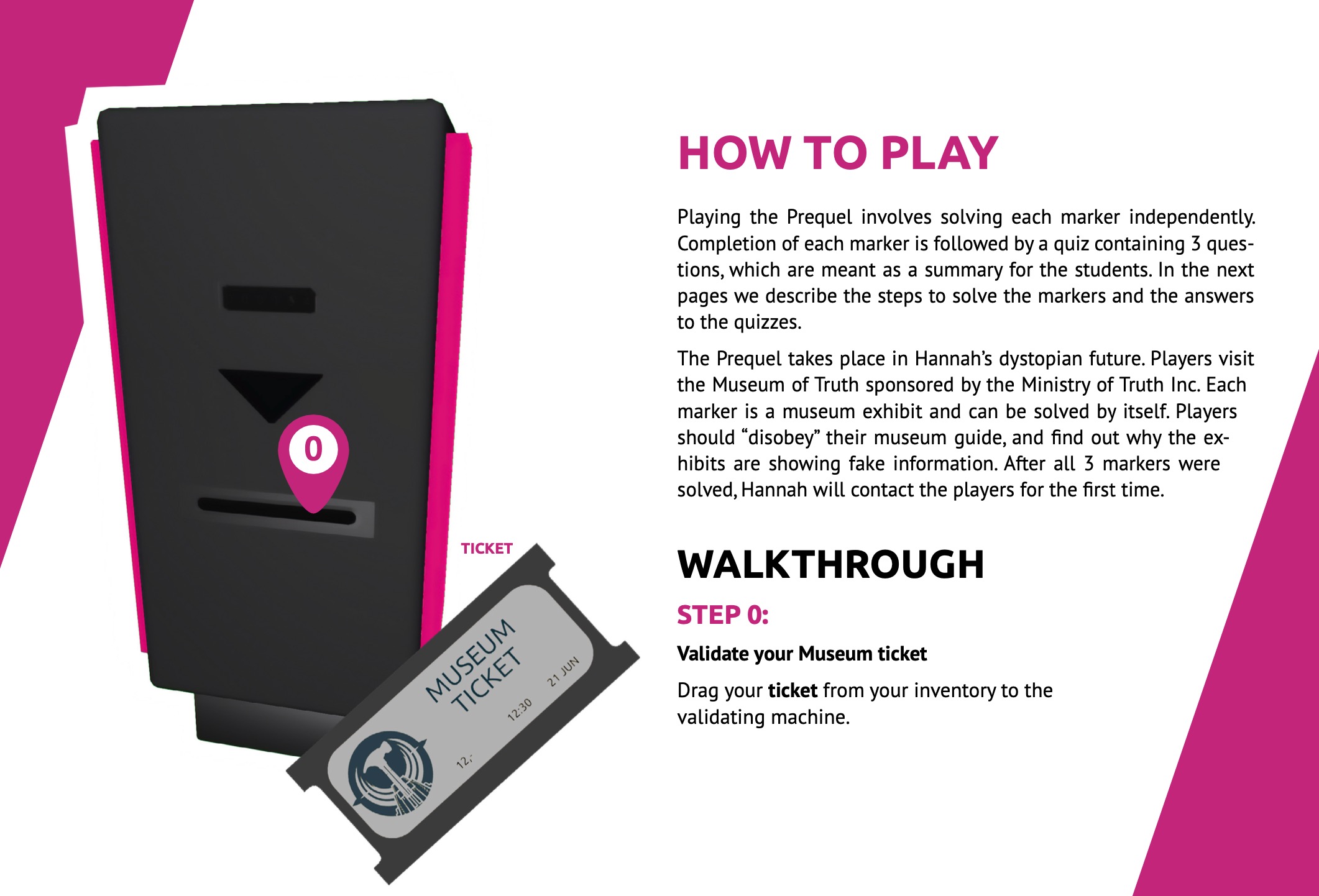

Full toolkit
If you would like to access all the walkthroughs for Prequel, Room 1 and Room 2, learn more about our toolkit or directly sign up to access the Member Area. In the toolkit, you will also find ready-made presentations for each room, suggestions for debrief, reflection and other classroom activities.
#escapefake
Download our toolkit and free resources showing how to use Escape Fake in the classroom.
To access the toolkit in your language sign up for the free membership on this site.
You can then download the materials in your language of choice. The toolkit is currently available in 5 languages: EN, DE, HU, IT, RO.
#escapefake
FAQ
Who is it for?
Escape Fake is an ideal tool for workshops and school classes in media literacy and fake news education. You can also play Escape Fake in non-formal education contexts, as a family, or alone.
What is the ideal age group?
The game is designed for 12 to 18 year old students, but can also be played as early as 10 years old. If you are playing it with younger students, they might need a bit more support or more time to solve the rooms.
Are there any costs?
The game is free to use for everyone, has no in-app purchases and is free of ads. We are grateful to our donors and sponsors for supporting the development of the game, so we can keep it free for students, educators and families.
How long does the game take?
The game consists of the Prequel and two Rooms. The Prequel takes 20 – 30 min to play, whereas Room 1 and Room 2 take 40 – 60 minutes. Advanced players who are used to problem solving games can finish faster.
Is there a best practice of use?
In classes and workshops, we strongly recommend that you pair 2-3 players as a team using one device. The team experience and solving riddles together make this game so much more fun.
We recommend that you use this game in a 1,5 to 3-hour workshop format. You can start with a presentation or input, and continue with the game. After playing, you can conduct debriefing and reflection with the learners, as well as do additional activities to make knowledge stick. In our toolkit you will find suggestions for workshop formats, ready-made presentations, and guidance for reflection and debrief.
Which languages are supported?
So far, the game is available in English, German, Hungarian, Italian and Romanian. Room 1 is also available in Danish. We are working on adding more languages in the future. If you would like to have the game in your language, and would like to volunteer with translation, feel free to contact us.
Will there be more rooms, topics and educational fun in the future?
We have just released Room 2 in Spring 2024. We are planning on adding new content in the game in 2025. If you would like to support us financially or put us in contact with grant-givers and donors to develop more rooms on different topics, feel free to reach out to us.
How to use the game?
A. Download & Install the game app Escape Fake on your mobile device (available on iOS & Android).
B. Download the Marker-Set (here)
print it on A4 or A3 and place the prints according to the instructions in the room.
C. Play and enjoy it.
D. Any feedback? Contact us.
What is the marker-set? What do I need it for?
The marker-set is what is required for the augmented reality experience, so the camera of your phone or tablet can augment your physical room with the play elements and riddles. The markers work in the same way as QR codes. The marker set can be found here.
Where can I print the marker-sets?
All the required images/marker-sets can be found here with all the instructions on how to use them properly.
How do I play the game and complete the levels (spoiler alert)?
All the instruction on how to complete all the levels can be found in our complete Toolkit. You can access the Toolkit by signing up to our Members Area.
How can I leave feedback?
You can fill in the feedback questionnaire for educators, or for players.
For additional comments or ideas use the contact form.
Don’t forget to comment and rate us on mobile stores.
Want to stay in touch? If you sign up to our Members Area we will also send regular updates on Escape Fake.
What if the game doesn't work?
Please check the following:
- Have you accepted the use of your smartphone or tablet camera? This is a must as the app must see through the camera to augment the physical room with virtual objects.
- The game only works if you place the images you printed on the walls of your room or floor, and then scan them with your mobile phone or tablet.
Still having trouble? Reach out to us using the contact form.
How can I support you?
- If you want to be a part of the Escape Fake community, please sign up to the Members Area to stay in touch and follow us on our social media channels.
- If you would like to support us with translations in other languages, please contact us.
- If you are a non-profit or media organisation, donor, sponsor or interested in supporting the further development of the game, please get in touch with us to see how you can support us.
What kind of data do you collect?
We take data privacy very seriously and are not collecting any information about our users, especially due to their young age. We only track the number of downloads and times the game was played on a device.


